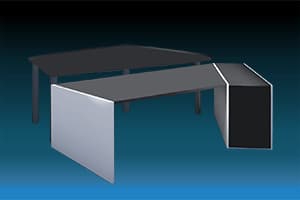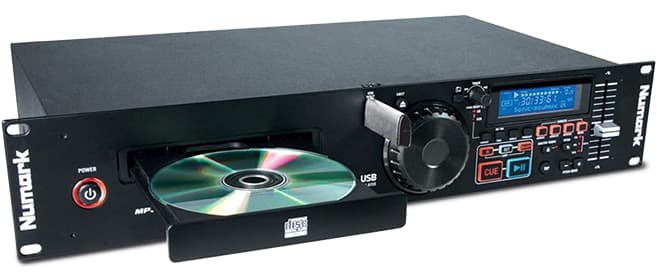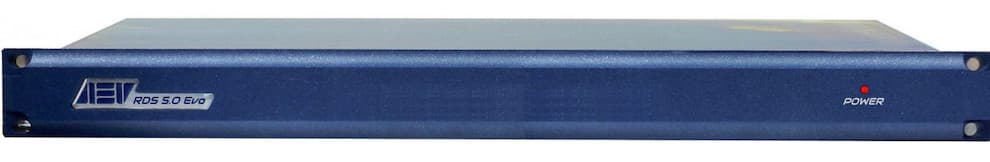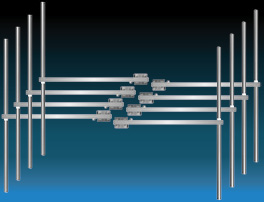The seed, the origin, where everything is born: this is The Microphone.
Technically, the Microphone captures the sound and converts it into
electrical impulses.
In practice, its primary responsibility is to carry the voice through to the listeners.
On the the microphone depend: timbre, depth, clarity, body and softness of voice.
We can imagine it as the object that moves the speaker from the studio and makes him/her appear right in front of the listener.
It cannot be explained scientifically, but listeners unconsciously
recognize the difference between a professional, good quality microphone,
and a low quality, consumeristic one.
Even if the budget is limited, an important part of it must still be destined to
the microphone. In any case, today there are wonderful microphones at
affordable prices.
 AUDIO INTERFACES
AUDIO INTERFACES RDS ENCODER
RDS ENCODER STUDIO ACCESSORIES
STUDIO ACCESSORIES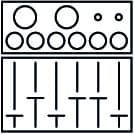 AUDIO MIXER
AUDIO MIXER